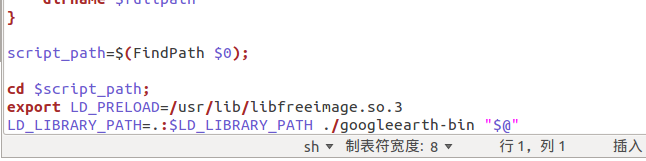作为装机必备软件的google earth,升级到ubuntu 11.10后,第一时间安装了google earth。尽管google earth现在是正式版了,然而老毛病依然存在。中文还是乱码,删除libQt后,自动退出。关于这些问题的解决办法跟11.04下一样解决。
安装google earth
到http://www.google.com/intl/zh-CN/earth/index.html下载google earth 6 的deb包 ,安装即可。
解决乱码问题
运行google earth 后这时候是乱码的,打开终端,依次输入:
sudo apt-get install lsb-core libfreeimage3 libqt4-webkit
sudo rm /opt/google/earth/free/libQt*.*
这时候再运行google earth,已经完美显示中文了,可是会自动退出。
自动退出问题解决:
终端中输入
sudo gedit /opt/google/earth/free/googleearth
在文件 编辑器中最后一行找到
LD_LIBRARY_PATH=.:$LD_LIBRARY_PATH ./googleearth-bin “$@”
在其前面键入
export LD_PRELOAD=/usr/lib/libfreeimage.so.3
格式如下
保存即可。
这时候,再运行google earth就可以完美了。